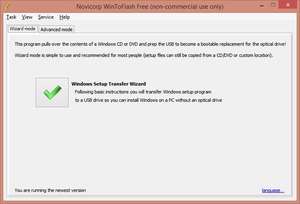Free Disk Utility Download
WinToFlash
Software Review:
WinToFlash is an excellent and useful little utility which allows users to use a USB device to install Windows instead of having to have the disc available.
To use WinToFlash, all you have to do is unzip the file, connect your USB thumbdrive, insert your Windows disc and select the options.
One of the great things about using a program such as this instead of the original CD is to protect the original product from wear and tear; it is also useful for modern laptops (such as ultrabooks) which do not have an optical drive.
WinToFlash provides for an excellent alternative to using a Windows disc to perform clean installations.
Version 1.13.0000 is a freeware program which does not have restrictions and it's free so it doesn't cost anything.
To use WinToFlash, all you have to do is unzip the file, connect your USB thumbdrive, insert your Windows disc and select the options.
One of the great things about using a program such as this instead of the original CD is to protect the original product from wear and tear; it is also useful for modern laptops (such as ultrabooks) which do not have an optical drive.
WinToFlash provides for an excellent alternative to using a Windows disc to perform clean installations.
Version 1.13.0000 is a freeware program which does not have restrictions and it's free so it doesn't cost anything.
Virus and Malware Tests:
For security reasons, you should also check out the WinToFlash download at LO4D.com which includes virus and malware tests. Additional screenshots of this application download may be available, too.Download WinToFlash
25.21 MB - Filesize
Details
| Publisher: | Novicorp |
| License: | Freeware |
| OS/Platform: | Windows 7, Windows 8 (64-bit, 32-bit) / Vista / XP |
| Filesize: | 25.21 MB |
| Filename: | Novicorp%20WinToFlash%20L... |
| Cost (Full Version): | Free |
| Rating: |
4 out of 5 based on 56 ratings.
|
| Notes |
|
| TrustRank | Based on many factors, we give this program a Trust rating of 8 / 10. |
 |
|

 Zoom: WinToFlash
Zoom: WinToFlash