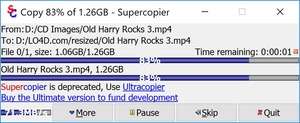Free File Organizer Download
Supercopier
Software Review:
Since Windows doesn't always copy files in the fastest manner, supplementary programs like SuperCopier have become popular.
SuperCopier offers improved copying speeds within Windows. It acts as a replacement to the Windows Explorer copy dialog and is able to speed up the file and folder copy function impressively.
In order to use SuperCopier, just right click on a file or folder, copy it and then paste it in the destination -- just as you would normally do in Windows.
Version 2.2.6.6 is a freeware program which does not have restrictions and it's free so it doesn't cost anything.
SuperCopier offers improved copying speeds within Windows. It acts as a replacement to the Windows Explorer copy dialog and is able to speed up the file and folder copy function impressively.
In order to use SuperCopier, just right click on a file or folder, copy it and then paste it in the destination -- just as you would normally do in Windows.
Version 2.2.6.6 is a freeware program which does not have restrictions and it's free so it doesn't cost anything.
Virus and Malware Tests:
For security reasons, you should also check out the Supercopier download at LO4D.com which includes virus and malware tests. Additional screenshots of this application download may be available, too.Download Supercopier
1 MB - Filesize
Details
| Publisher: | herman infogerance |
| License: | Freeware |
| OS/Platform: | Windows 7, Windows 8 (64-bit, 32-bit) / Vista / XP |
| Filesize: | 1 MB |
| Filename: | ultracopier-windows-x86_6... |
| Cost (Full Version): | Free |
| Rating: |
3.2 out of 5 based on 1 rating.
|
| Notes |
|
| TrustRank | Based on many factors, we give this program a Trust rating of 6 / 10. |
 |
|

 Zoom: Supercopier
Zoom: Supercopier