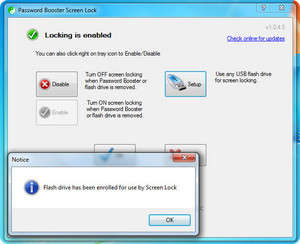Free Locking Program Download
Password Booster Screen Lock
About this software:
Password Booster Screen Lock is a free Windows program that quickly locks your PC whenever you remove your Password Booster or enrolled USB flash drive, and then unlocks your computer whenever you re-insert the same device.
This application will enable you to use your USB flash drive just like a "house key" for your PC.
After you login to your computer, Screen Lock quietly waits for you to insert your Password Booster or USB flash drive. Now, whenever you remove the device from the USB port, your computer login session is immediately locked.
Version 1.0.4.5 is a freeware program which does not have restrictions and it's free so it doesn't cost anything.
This application will enable you to use your USB flash drive just like a "house key" for your PC.
After you login to your computer, Screen Lock quietly waits for you to insert your Password Booster or USB flash drive. Now, whenever you remove the device from the USB port, your computer login session is immediately locked.
Version 1.0.4.5 is a freeware program which does not have restrictions and it's free so it doesn't cost anything.
Virus and Malware Tests:
For security reasons, you should also check out the Password Booster Screen Lock download at LO4D.com which includes virus and malware tests. Additional screenshots of this application download may be available, too.Download Password Booster Screen Lock
455 KB - Filesize
Details
| Publisher: | Password Booster |
| License: | Freeware |
| OS/Platform: | Windows 7, Windows 8 / Vista / XP |
| Filesize: | 455 KB |
| Filename: | setuppbscrlock.exe |
| Cost (Full Version): | Free |
| Rating: |
2.41 out of 5 based on 1 rating.
|
| TrustRank | Based on many factors, we give this program a Trust rating of 4 / 10. |
 |
|

 Zoom: Password Booster Screen Lock
Zoom: Password Booster Screen Lock