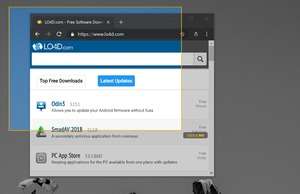Free Screen Capture Tool Download
Jing
Software Review:
Jing is a basic screen capture program which allows users to quickly and effortlessly create screen snapshots or video captures.
When you first start the program, you may be forced to create an account, but setting it up does not require email confirmation. Once up and running, you'll be given access to Jing's nice user interface which provides the option of capturing a specific region of the screen, an active window or the entire screen.
Once a screenshot has been taken with Jing, you can save it as a PNG image.
Version 2.9.15255.1 is a freeware program which does not have restrictions and it's free so it doesn't cost anything.
When you first start the program, you may be forced to create an account, but setting it up does not require email confirmation. Once up and running, you'll be given access to Jing's nice user interface which provides the option of capturing a specific region of the screen, an active window or the entire screen.
Once a screenshot has been taken with Jing, you can save it as a PNG image.
Version 2.9.15255.1 is a freeware program which does not have restrictions and it's free so it doesn't cost anything.
Virus and Malware Tests:
For security reasons, you should also check out the Jing download at LO4D.com which includes virus and malware tests. Additional screenshots of this application download may be available, too.Download Jing
6.4 MB - Filesize
Details
| Publisher: | TechSmith |
| License: | Freeware |
| OS/Platform: | Windows 7, Windows 8 / Vista / XP |
| Filesize: | 6.4 MB |
| Filename: | jing.exe |
| Cost (Full Version): | Free |
| Rating: |
4.5 out of 5 based on 62 ratings.
|
| Notes |
|
| TrustRank | Based on many factors, we give this program a Trust rating of 9 / 10. |
 |
|

 Zoom: Jing
Zoom: Jing