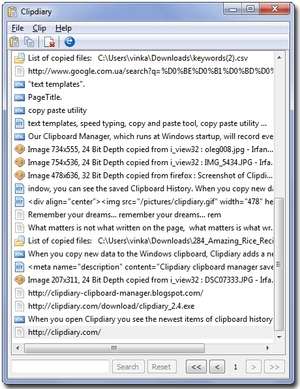Clipboard Program Download
ClipDiary Portable
Software Review:
ClipDiary Portable 3 monitors and manages the clipboard's history in a friendly interface.
The application stores the content and details of each clipboard entry in its database, pastes selected clips into applications in the original or plain text format, renames or deletes items and exports them to the local disk.
The application monitors the activity of the clipboard in real time, performs incremental search operations, hides itself in the System Tray, supports hotkeys, multiple databases, can store a very large number of entries which can be fully customized by the user, enables application and format filtering and is available in multiple languages.
Limitations:
- The trial version of ClipDiary Portable 3 can be tested 30 days from the installation date.
ClipDiary Portable 5.14 is a shareware program and can be used as a demo to try the software until the free trial period has ended. A full version of the program is available after the trial period ends.
The application stores the content and details of each clipboard entry in its database, pastes selected clips into applications in the original or plain text format, renames or deletes items and exports them to the local disk.
The application monitors the activity of the clipboard in real time, performs incremental search operations, hides itself in the System Tray, supports hotkeys, multiple databases, can store a very large number of entries which can be fully customized by the user, enables application and format filtering and is available in multiple languages.
Limitations:
- The trial version of ClipDiary Portable 3 can be tested 30 days from the installation date.
ClipDiary Portable 5.14 is a shareware program and can be used as a demo to try the software until the free trial period has ended. A full version of the program is available after the trial period ends.
Virus and Malware Tests:
For security reasons, you should also check out the ClipDiary Portable download at LO4D.com which includes virus and malware tests. Additional screenshots of this application download may be available, too.Download ClipDiary Portable
1.75 MB - Filesize
Details
| Publisher: | Softvoile |
| License: | Shareware |
| OS/Platform: | Windows 7, Windows 8 (64-bit, 32-bit) / Vista / XP |
| Filesize: | 1.75 MB |
| Filename: | clipdiary.exe |
| Cost (Full Version): | $19.95 (USD) |
| Rating: |
3 out of 5 based on 2 ratings.
|
| Notes |
|
| TrustRank | Based on many factors, we give this program a Trust rating of 8 / 10. |
 |
|

 Zoom: ClipDiary Portable
Zoom: ClipDiary Portable