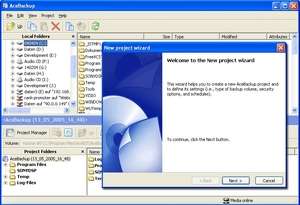Free Backup Tool Download
AceBackup
Software Review:
AceBackup is yet another windows backup utility which stores your precious and important data in a series of backups you can store on secondary devices like online, external hard drives, zip drives and USB sticks.
The user-friendly interface of AceBackup is very welcoming and suitable for use by beginners and intermediate users alike. Backing up data can be as simple as using the drag-and-drop functions for Windows Explorer into the application interface.
AceBit has two different options for backing up; the first being a 1-to-1 copy without encryption or compression and a secondary option to store your backed up information inside of ZIP archives for space saving.
Version 3.0.2 is a freeware program which does not have restrictions and it's free so it doesn't cost anything.
The user-friendly interface of AceBackup is very welcoming and suitable for use by beginners and intermediate users alike. Backing up data can be as simple as using the drag-and-drop functions for Windows Explorer into the application interface.
AceBit has two different options for backing up; the first being a 1-to-1 copy without encryption or compression and a secondary option to store your backed up information inside of ZIP archives for space saving.
Version 3.0.2 is a freeware program which does not have restrictions and it's free so it doesn't cost anything.
Virus and Malware Tests:
For security reasons, you should also check out the AceBackup download at LO4D.com which includes virus and malware tests. Additional screenshots of this application download may be available, too.Download AceBackup
4.67 MB - Filesize
Details
| Publisher: | AceBIT |
| License: | Freeware |
| OS/Platform: | Windows 7, Windows 8 (64-bit, 32-bit) / Vista / XP |
| Filesize: | 4.67 MB |
| Filename: | AceBackup3.exe |
| Cost (Full Version): | Free |
| Rating: |
5 out of 5 based on 1 rating.
|
| TrustRank | Based on many factors, we give this program a Trust rating of 8 / 10. |
 |
|

 Zoom: AceBackup
Zoom: AceBackup