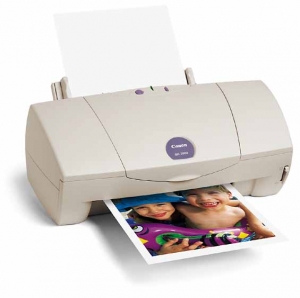
When looking to buy a new printer, there are many things to check out. This guide will tell you what to look for when purchasing a new or even a second printer for your home or homeoffice.
Speed
The first thing people usually look for is speed. This is rated in PPM (Pages Per Minute), the higher the rating, the faster it can print. It is normal that printing text is faster since it doesn't have to print images. Usually the ratings of the printer is done when in Draft format. This format is the fastest since it hinders on the quality of the printing.
Speed of the printer does not necessarily mean it will produce sloppy images or unclear writing. This does depend on the DPI especially for images, and also the maker of the printer itself. Not 2 bubblejets are alike.
Print Resolution - DPI
Resoluton, DPI, plays a big part of how your images turn out in the end. New printers vary from as low as 600x600 and go up to 4800x1200 dpi. DPI, Dots Per Inch, is the amount of dots (droplets of ink) used to make up text, or more importantly a photo. The more dots being used, the better the outcome of the picture, although the more ink being used. There shouldn't be any reason why when printing text that a high DPI would be needed. Anything above 300x300 dpi is just a waste of ink, sometimes even 300x300 is too high.
As mentionned later, there are technologies that use a lower DPI to give the same effect as a printer printing the same image as one using a higher DPI.
Paper
Another important item to look at when purchasing a printer is what types of paper can it accomodate. If you want to print a banner for a party for example, are you sure your printer can handle it? If you print your own business cards can it print properly on cardboard paper, etc. Making sure that the printer can do the job is very important before purchasing the item to find out that it can't do what you want it to.
When printing photos for example, paper is a HUGE part of how the final product comes out. Photo quality paper isn't a cheap item at all. Some photo quality paper can cost as much as $1 a sheet. Print quality isn't always the same for one printer to another when it comes to photo quality paper. One printer might print better on paper X while another printer prints worse on the same paper X. It is really important that you test it out with different papers before you do that final print
Using all purpose paper for printing images is not only producing a lousy output, but it is also wasting a lot of ink since it will be soaking it up. Photos should be printed on photo quality paper, so that inks aren't aborsed into the paper.
Ink Cartridges
The cost of ink is also a major issue. Cartridges are not the same for a company. The cartridge model goes to the series for example the HP DJ 900 series won't work for a HP DJ 500 series of printers. Cost is not always the same when looking at printer. Cartridges vary not too much in price compared to the same make but different model printers. There might be a noticeable price difference between makers since the printer "technology" is different.
There are some printers that offer what is good for those who print a lot of pictures and images and that is colored cartridges that aren't tri-colored. These printers contain cartridges that are for each color individually, one for yellow, magenta and blue, so when one color in your tri-colored cartridge goes, the colors won't come out right.
Printing Technology
There are different technologies out there for printers made by the manufacturers. Like HP has their PhotoRet technology while Lexmark et al have their own name for their own techonolgy. What PhotoRet technology does is specificly place droplets of ink onto the paper to mimmick the affect of printing the same image using a higher DPI (Dots Per Inch). As you can figure out, the more dots, the more ink is being used. These technologies try to save or even sell itself to the purchaser so that they know that they are printing great quality images at the fraction of the ink than another company's product.
These technologies are great and can be used as a marketing tool. What I find important is user knowledge of what software came with the printer. Text quality for example is indistinguishable whether it's printed in 300x300DPI or 2400x1200 DPI for example. As you can figure out you are using 32x more ink to print your text document. As a precaution, I would change my printing mode to either normal or draft. I would test the settings before printing out large documents. If you can barely notice a difference, why should you be the one paying in the end for ink being wasted?
Some printers come with software that is designed for your printer that shows for example: ink levels, clean the print cartridges, etc. Some might even give you the option on the amount of ink that your printer should use when printing! For example my HP Deskjet 920CVR printer allows me to control the amount of ink that is being used, and I don't find it hinders the output whatsoever.
Printer Interface
There are not too many different types of connections out there left for printers. With the move towards USB, many printers are not coming with the old standard parallel port connection. Although USB 1 is faster than the parallel port, people might find it easier to install or might not have enough USB ports on their computer to "dedicate" their printer to if it's being used a lot.
Conclusion
This guide was designed to give the potential buyer an idea of what to look for when thinking about purchasing a printer. Some computer stores may let you try a demo printer that they have on the shelf to see how nicely it prints. I do recommend that you do some research before making that final purchase, so you know what you are getting. Check manunfacturer's websites for information and DON'T rely on the salespeople at the store. They might not be knowledgeable and you might not end up happy with your purchase.
