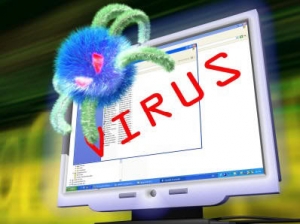
This article is going to discuss the easiest ways that you can protect your PC with some easy to follow tips and whatnots to make sure your computer is not infected by viruses.
Everyday there seems to be more incidences of viruses being created and distributed by popular means, through file-sharing, email and other means, you have to be on the lookout for any possible crack in your computer. Corporations are always targeted for viruses for bragging rights, but most viruses are spread via home users without them even knowing it. Simple steps can be taken to prevent you from falling victim to these people, and will go into detail of what you should to do to stop your computer from being vulnerable.
Installing your OS
This is now becoming a problem for most people, those who just freshly (re)installed a Windows NT based operating system, WinNT, Win2000, WinXP and Win2003. The problem is that there is a virus that will infect your computer at an amazing speed. Yes you said I just installed this so I am not infected; but viruses are relentless.
For those that are reinstalling Windows NT or Windows 2000, there is one problem is that your OS did not come with a built in firewall. A good suggestion to protecting your computer from being infected for the very first time is to download and install a firewall immediately before connecting to the internet. The RPC bug infects all NT based OSes, and well you can use an online virus service to remove the bug, but it.s more of a hassle. For WinXP and Win2003 users, you can easily protect yourself from the RPC bug by simply using Windows. built in firewall. This firewall can be accessed in your Connections section, right click on the connection and go to properties and on the rightmost tab, there is the firewall option.
This firewall may suffice for novice computer users, but people who use the net a lot prefer a better firewall products to protect your computer. Note that you.re safe from the RPC bug if you have configured your router properly.
If you do notice that your computer is acting weird, use the free online scanning services offered by PandaSoftware.com or antivirus.com, to remove that virus immediately.
Windows Updates
This is the most important way of protecting your computer from vulnerabilities. Every version of windows since Windows 95 used Windows Update as a way to keep computers protected. This should be your second (or first stop if you followed the above instructions) stop to making sure that your computer is safe.
Some people believe that if you run a firewall you.re perfectly safe from attacks, or vulnerabilities. This is just a myth, even with the best firewall you can still get around and attack someone.s computer. Windows XP and later allow you to automatically download and install updates from Microsoft.s site without any action from you. For those still using Windows 98 or ME, you should check the site within a weekly or bi-weekly basis to see if there are any updates for your system.
Computers shouldn't be without Antivirus software
Antivirus software plays an equally important role with the other forms of protecting your computer. As I have tested quite a few antivirus products myself, you have to decide which product is good for you. I still personally run McAfee Antivirus 8, and haven.t had any problems with it. Each vendor comes with their advantages and disadvantages, so download their trial versions and see which product you feel most comfortable with. This is not to mention that using having an antivirus program makes your computer 100% safe.
Knowing how to use your antivirus software is important to protecting your computer from malicious code. Checking for virus updates should be done at most once a week. Most antivirus software probably has the option of automatic updates so you don.t have to manually check every time.
Emails, DON'T open attachments!
This is what causes viruses to be spread to people without your knowledge. Many people fall for all these tricks to try to get you to open attachments. In fact let me re-iterate. Microsoft will never email you, all those security updates are viruses!
There is a vulnerability with those fake emails sent by Microsoft that when viewing the email that it actually activates the payload; that is if you haven.t updated your computer via Windows Update.
Viruses are spread so easily by people downloading and opening these files, that viruses are spreading faster than people downloading files from P2P networks. These people are preying on you and want to keep on getting more people. If you had let us say 20 people in your address book, and each of those have 20 and so on you can end up infecting thousands of people in no time! This is what these virus writers want from you! Information is money and whatever they do with this information is certainly not for the good of you. This is one reason why its also important for companies to be secure as well since they usually communicate with probably hundreds of people daily, so the infection will be huge.
Emails, Don't fall for scams
Being reported on a lot of websites, there is a new scam out there that says your PayPal account has been expired and they need your credit card information. This is just a scam. I know it might look like the real thing, and if you have any doubt whether it is real or just a scam call them up and ask them. You don.t want to give criminals your credit card number and let them rob you blindly.
No corporation will send you emails telling that a service or something is being cancelled. There were similar scams with AOL, and well Microsoft with their fake update pages, and there will certainly be more and more sites that will come up. Trickery is the easiest way to get some quick cash and leave you with a financial burden, and a bad credit rating. If you do think you.ve been scammed, it.s easier to cancel your credit cards that to find out they.ve bought thousands of dollars of items in your name.
Another few scams out there is a rich guy from Nigeria promising you millions of dollars if you help him out, it doesn.t have to be Nigeria, Mexico or any place in the world, do not send them money, and chances are they are from the same country you are in right now.
Spam is another problem that is growing on the internet. Promises of bigger breasts, penises by taking their pills are fake. Sometimes these so called medications can actually give you health problems because these pills are not certified by a reputable agency. Do not waste your money on these products that just give empty promises of a miracle cure. Other types of spam that are showing up include dating services, promises of gifts, computer programs with massive price cuts and even spam messages telling you how to stop spam.
File sharing, it's not always what you think you are getting
Well even though you think you.ve downloaded a program without paying for it, there might be something hidden in there waiting for you, yes a virus. Chances are likely that you will get infected by whatever virus there is out there on purpose, and every time a downloads that file or program from either you or the same provider, the virus will keep on spreading.
Virus infections from P2P program is getting high, and there are different viruses that could be in that file, whether its to steal your information, send copies of the virus through your address book or set your computer up to attack another company, you might not be aware of what is going on with your computer. Is it really worth to save that $20 and end up spending about $100 at your local PC shop to get someone to fix your computer? Not really.
Conclusion
The internet has become a money making machine for legitimate companies, but the crooks find it just as easy to steal your money away from you. They don.t even have to leave the comfort of their own home to steal money blindly from you, and even the more sophisticated ones are uncatchable.
If you have doubt with emails you think are real, call the company themselves, the majority of them have toll free numbers. Never open up virus attachments, never give information out to emails claiming you have won money, need to use a bank account to transfer THREE HUNDRED MILLION DOLLARS from some high minister in Nigeria, even if the name and details of the person are correct.
