
Welcome to another installment, it has been a while since we've done this but in this issue, we are comparing compression programs. Some of the contenders will be WinZip 8.1, PicoZip 2.5, WinRar 3.11, PowerArchiver 8, ArchiveXpert 2.02, ArchiveXP 2003 8e and WinAce 2.2.
This test will ultimately look at how fast each program can compress and decompress the test files, which are made up of different file types, the size of the compressed file in the end, whether it is zip, rar (for WinRar), or ace for winace, and also list some of the features the program includes
This testing has been done on an AMD XP 1700+ cpu, 512mb PC2100 DDR ram. Although there are services running, test results may differ according to CPU speed, memory, and the OS, as well as background programs running. The files were of different types and sizes, and the amount of time it took to compress all the files and sizes of the compressed archive were noted. I tested WinRar and WinAce two time, once as a zip and one time as a RAR and ACE format respectively.
The Results
I've taken into consideration the file sizes of the archives from each program and noticed that there wasn't any manjor differences in the results between the programs tested. The files uncompressed weighed in at 562.5Mb and the results of the tests were all in the vicinity of 460Mb. WinRar did produce an output of 439Mb in RAR format, but as you will see by the chart, it wasn't worth the time to using it to save that much space, as well as Winace which was about 429Mb and took just as long as WinRar.
All the tests were done on the Maximum setting (slowest) according to all programs. WinRar uses different wording and calls this format Best. Here are the results of the testing.
Note: Fastest program in yellow in all charts, ArchiveXP didn't run properly during the compression test.
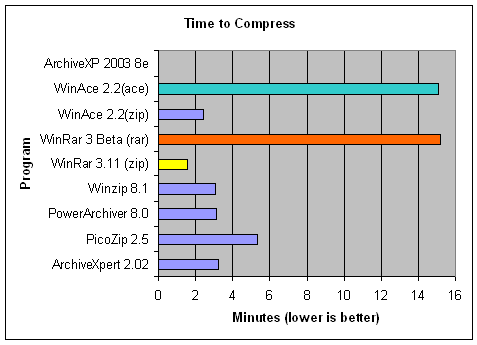
From the results, WinRar 3.11 did produce a compressed Zip file the fastest out of all the contenders, while its RAR archive format took a painsakingly long time to archive all the files, as well as WinAce took a long time to compress in its ACE format.
I also tested the amount of time to uncompress each compressed archive with their respective program and the results still show that ArchiveeXpert is the fastest program in the bunch, beating out Winrar 3 beta from the original test.
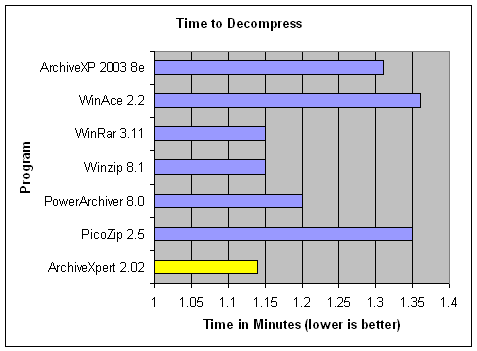
Here is a comparision of the time it takes for each program that is capable of extracting a RAR file. Since the originsl testing was done, now PowerArchiver 8.0 is the fastest in the group for extracting RAR files.
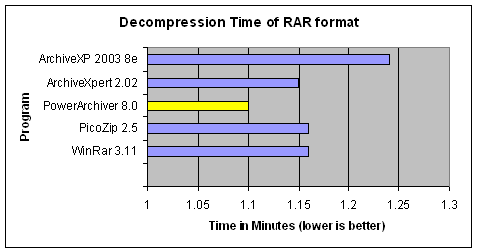
The next chart compares programs that are able to extract the ACE format. Here, WinAce was not the winner in the battle eventhough, it is the only one that can create ACE format archives. In the newest results, PowerArchiver 8.0 squeeked by Winrar 3.11.
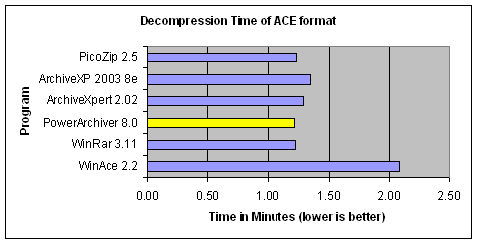
Comparison of programs
Not all of these programs can open up a lot of file types. For example WinZip cannot extract contents of a RAR file, while WinRar can and also extract contents of a ZIP file. The problem with WinZip is that it does not support many file types at all. PowerArchiver and PicoZip can extract the RAR file types, while you will need to download another program to view and extract the contents of a RAR file. The same went with WinAce, its format was extracted by other programs as well.
PicoZip, WinRar and PowerArchiver have support to extract more file types than WinZip, which does come into consideration when looking for a product. These products can also compress into some other formats as well, and WinRar gives the user the possibility of looking at an ISO file and extract it.
Conclusion
The bottom line of this test is to show that not all products are the same when it comes to compression. The file sizes didn't differ much, but the time it took to compress the bunch of files did. WinRar led the way with being fast at creating a Zip and decompressing it, while suffering tremendously at creating a RAR file. WinAce also took a long time to create its ACE archive format.
The comparision of the ACE and RAR formats show that WinRar is still the fastest program at extracting, sometimes by a longshot. It just shows that their algorithm is probably the best when it comes to decompression. But as you notice, the time it took to create a RAR file was extremely long and wasn't worth the time to save only 20mb of space. People would choose time savings over a bit of space saving.
WinZip did perform quite well, but it does lack features that the other three products incorportated, making it weak when it comes to useability. PicoZip, PowerArchiver and WinRar do incorporate many features, PicoZip boasting 15 supported archive types, which is a lot for one program. So if you are looking for features, WinZip is left out in the dark.
